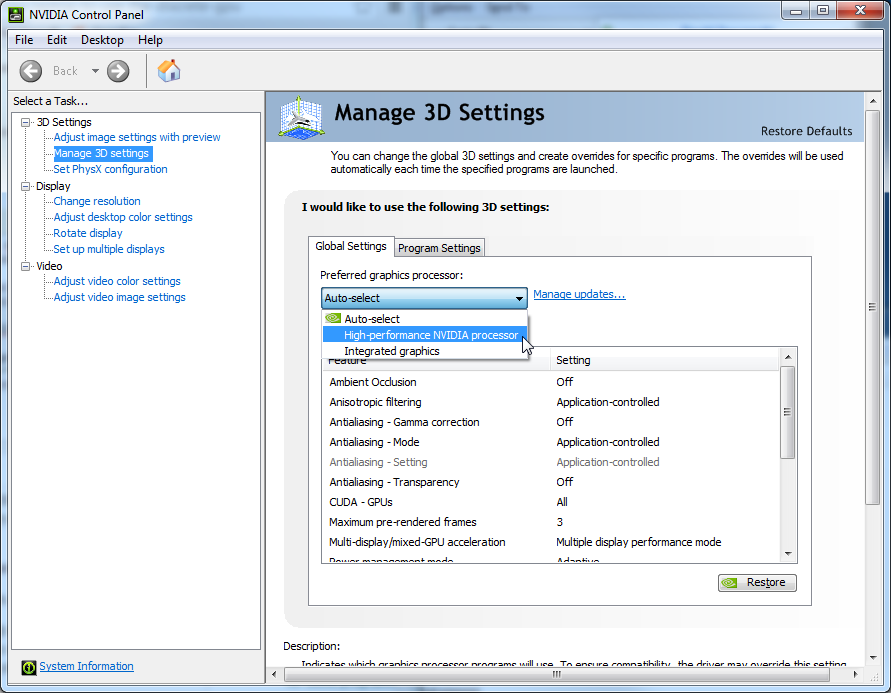NVIDIA Graphics Cards:
1. Right click your desktop and open the NVIDIA Control Panel.
2. Under "Manage 3D settings" you can try setting "Preferred graphics processor" to "High-performance NVIDIA processor" in the "Global Settings" tab and applying that which might work.
If it still doesn't work you will need to set it specifically for PaintTheTownRed.exe in the "Program Settings" tab and apply.
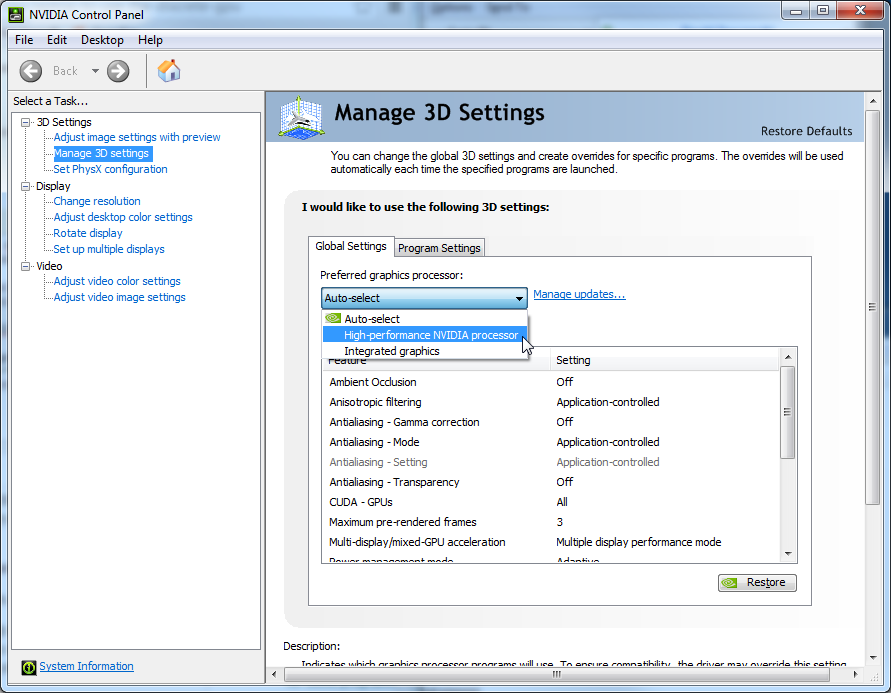
ATI/AMD Graphics Cards
If you need help finding the Paint the Town Red exe file, go to your Steam Library, right click the game and choose Properties. Under the Local Files section click the BROWSE LOCAL FILES... button which will open Explorer to the location you installed the game and show you where PaintTheTownRed.exe is.